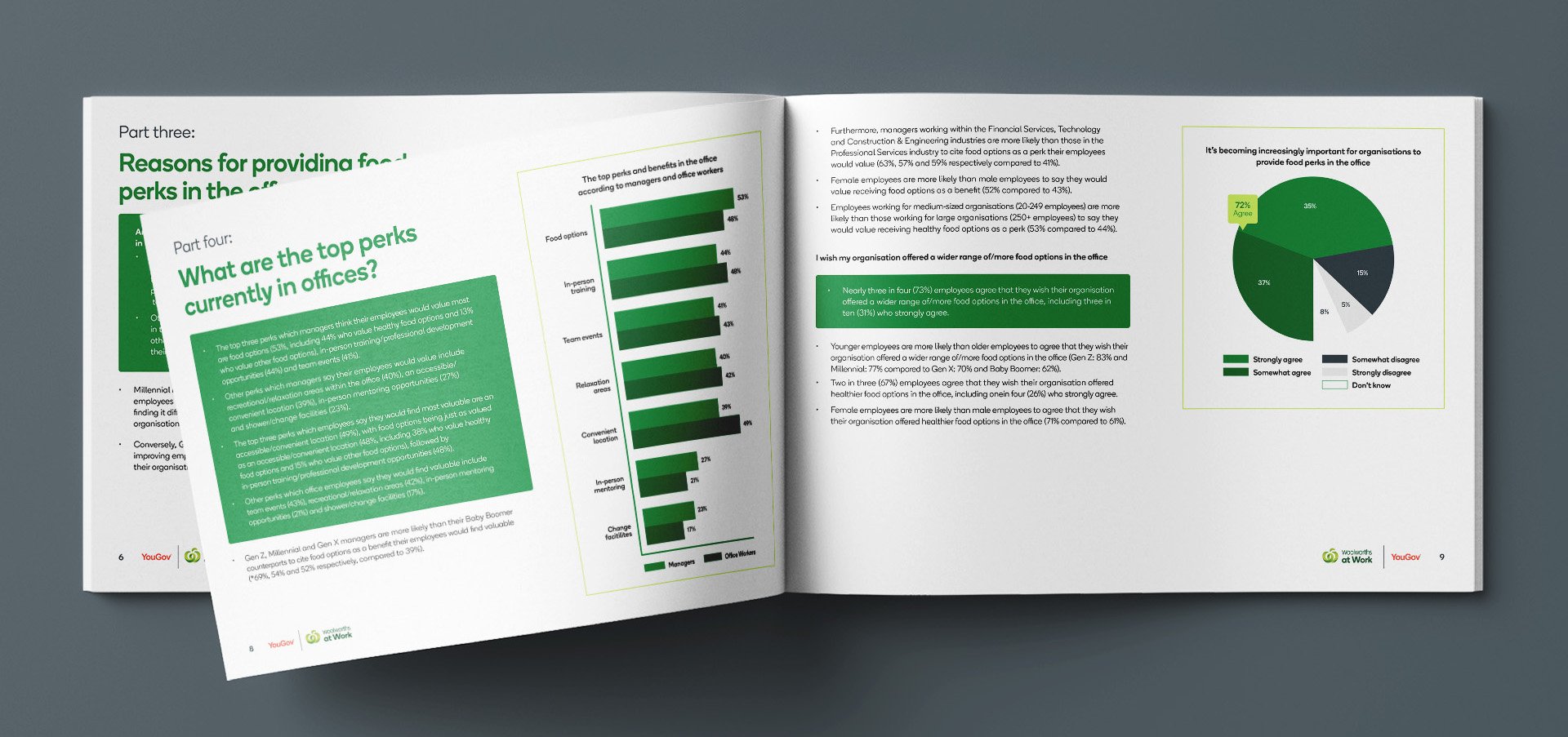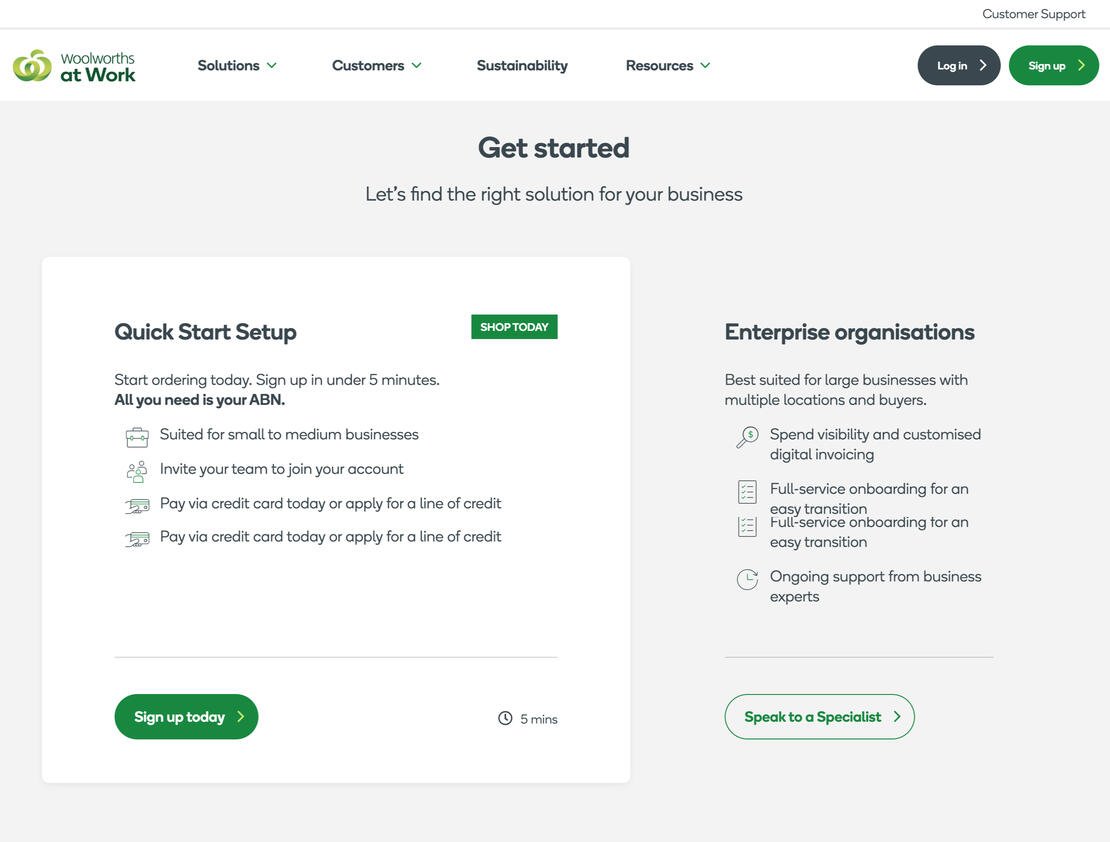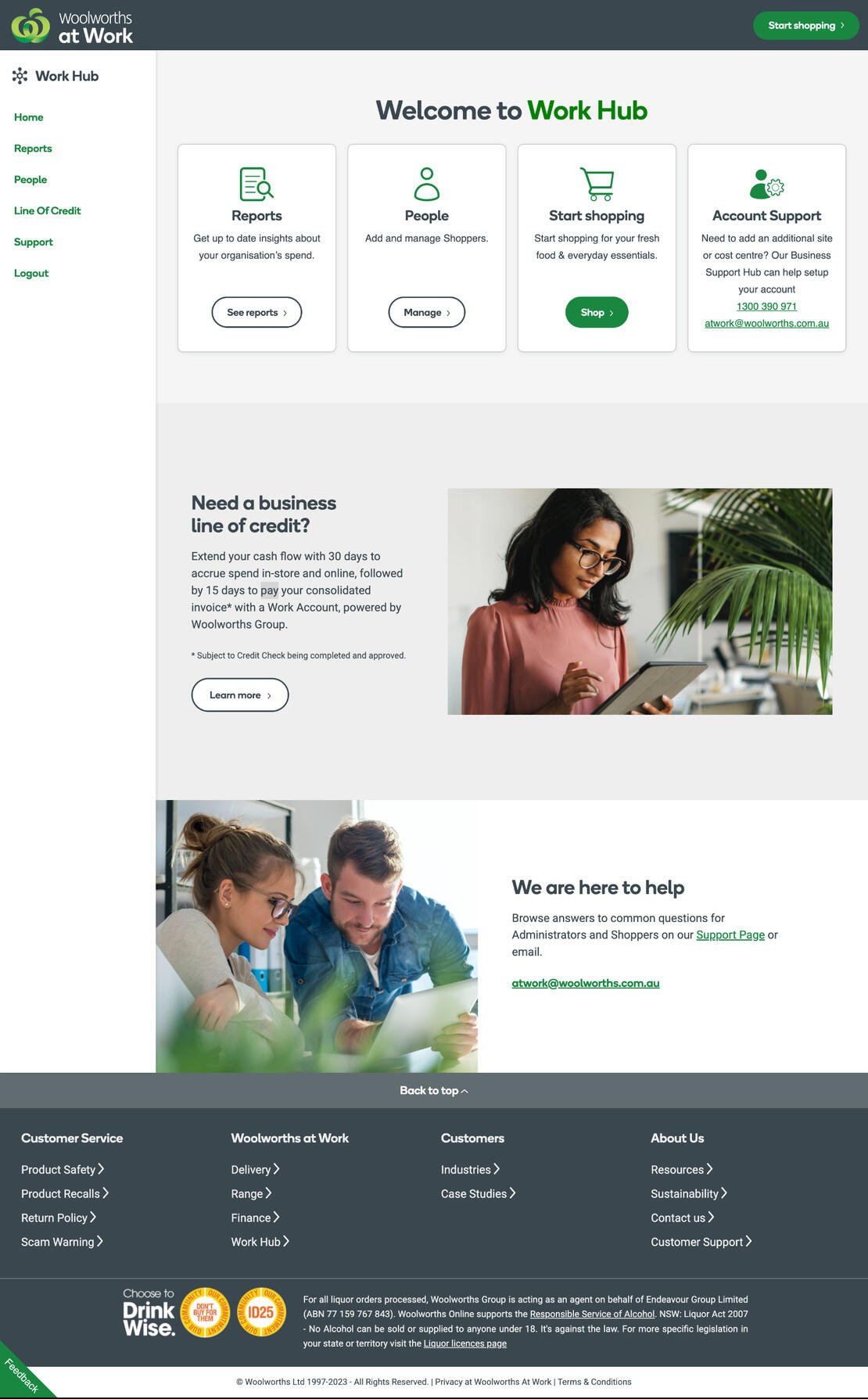WOOLWORTHS AT WORK
Project
I worked across multiple teams to help develop and expand WooliesX’s specialised site for businesses shopping both online and in-store: Woolworths at Work (WaW).
My Role
Lead UX Designer
WaW had originally been developed for large, enterprise level businesses. Onboarding and administration for these customers had been done manually by Account Managers and Customer Service staff.
As part of a program of expansion into small to medium sized businesses, I took on a Lead UX role across four squads designing online self-service tools to allow a wider range of customers to sign-up and administer their own accounts.
DISCOVERY
The key goals for the initial release were:
acquisition and on-boarding of new customers and conversion of existing business customers from the consumer website
allowing customer Admin users to set up their business and add shoppers
facilitating customer applications for a Line of Credit
providing spending reports, and
a roadmap of enhancements and additional features to be implemented in future releases.
To understand business customer needs I worked with the squads to undertake:
A landscape analysis of direct competitors and comparable organisations
Stakeholder interviews with Marketing, Account Managers, and Product Owners to better understand how internal business systems functioned, and long-term strategic goals.
Interviews with existing and potential customers to understand their needs, internal terminology, reporting detail and structural complexity.
Reviews of customer surveys and Voice of Customer feedback.
Outcomes
Although WooliesX had extensive research on public consumer shopping needs and behaviours, the needs of business customers are quite different, particularly Administrative staff.
These Discovery activities allowed the team to better understand the needs of users with different roles within an organisation, and the different needs of organisations of varying sizes and business areas.
For the initial MVP release, the team’s focus was on the Aged care, Child care, and Office verticals.
INSIGHTS
From this research the team learned:
In large to enterprise level organisations, Admin staff in finance roles rarely did any shopping directly, however in small to medium level organisations, staff members may have a blended role involving account administration and day-to-day shopping.
Larger organisations required multiple levels of administrative permissions for security and internal business processes.
Being able to sign up quickly was seen as extremely desirable by almost all customer types.
Business customers, particularly in Aged care and Child care, were much less tolerant of product substitutions than general business consumers.
Consistency and reliability of delivery times was very important to business customers in the Aged care and Child care verticals.
Outcomes
These insights helped the team to structure the on-boarding process to be as simple as possible, to prioritise the most commonly used features within the site, and to provide progressive access to more complex site features for organisations that required them.
APPROACH
With a clear understanding of the range of customer and internal business need, the team developed a set of features for an MVP release:
A clear starting page to allow business customers to select self-service onboarding or manual onboarding, depending on the size and complexity of their organisation.
A self-service onboarding process that could be completed in no more than five minutes.
A central dashboard to access Admin features, but that also allowed hybrid Admin/Shopper customers to move between the administrative dashboard and the shopping areas of the site
Clear, easy to use tools for adding Shoppers, viewing Reports, and applying for a Line of Credit that were designed so that future enhancements could be added without requiring ground-up rebuilds.
A process for converting existing small business customers from the public shopping site to the WaW site.
Outcomes
For each of these features, initial user flows were developed in collaboration with other disciplines and then developed as wireframe prototypes and tested with users before going into final UI design and Development.
IMPLEMENTATION
ONBOARDING AND WORK HUB
After an initial kickoff workshop with Product Owners, Customer Service staff, Business Analysts and Developers, a user-flow was developed with the following features:
An on-boarding process was designed to allow a user to sign up in three steps.
The on-boarding process would ask for the minimum amount of information required to create an account.
The user could edit or update any previously entered information before submission.
User ABNs and default addresses would be automatically looked up to match government records and available delivery areas.
Users with large numbers of locations or staff numbers would be flagged with Customer Service for additional manual on-boarding.
Once activated, Admin users would be taken to the Work Hub dashboard and shown up to four primary panels, based on the most frequently used features and the level of permissions available to the user.
These panels were designed responsively to form a row, grid, or column depending on the number of panels and the user’s viewport size.
Prominent CTAs were implemented to allow hybrid Admin/Shoppers to move directly to the WaW shopping site, as well more visual modules to promote Line of Credit applications as well as FAQs and Account Support details for more complex administrative tasks that currently must be completed manually.
REPORTS
The initial version of the Reports section of Work Hub was developed to provide an overall monthly spend for an organisation per month for the previous six months.
Based on user testing and feedback, additional filters have been added to allow Admin users to view monthly spend for specific Billing, and Trading Accounts.
Additional reporting features were designed and form part of a longer term roadmap for implementation.
PEOPLE
The People section allows Admin staff to add or deactivate Shoppers to their organisation and view the status and role of all staff associated with the organisation.
LINE OF CREDIT
Applying for a Line of Credit is regarded as a critical part of the setup of a new organisation. As this is a one-time use feature, a dedicated panel was created to promote the Line of Credit rather than including it as a tile in the header section.
The customer application is handed to a third-party for completion, and this third party provides detailed information on the application process. As such, the initial designs for the Line of Credit page were brief and emphasised the ease and simplicity of the process. However, after testing and customer feedback, users desired more information before moving to the third-party site so a more detailed page was introduced explaining the steps in the application and the documentation and level of authority required by the applicant.
After beginning an application, users are presented with an update of the current status of their application, and contact details of the WaW Financial Services team.
MVP TESTING AND FEEDBACK
In addition to discovery interviews and prototype testing, the team also regularly reviewed NPS scores, Analytics reports generated by data analysts, and verbatim Voice of Customer quotes to identify pain points and opportunities to help inform prioritisation of future features and enhancements.